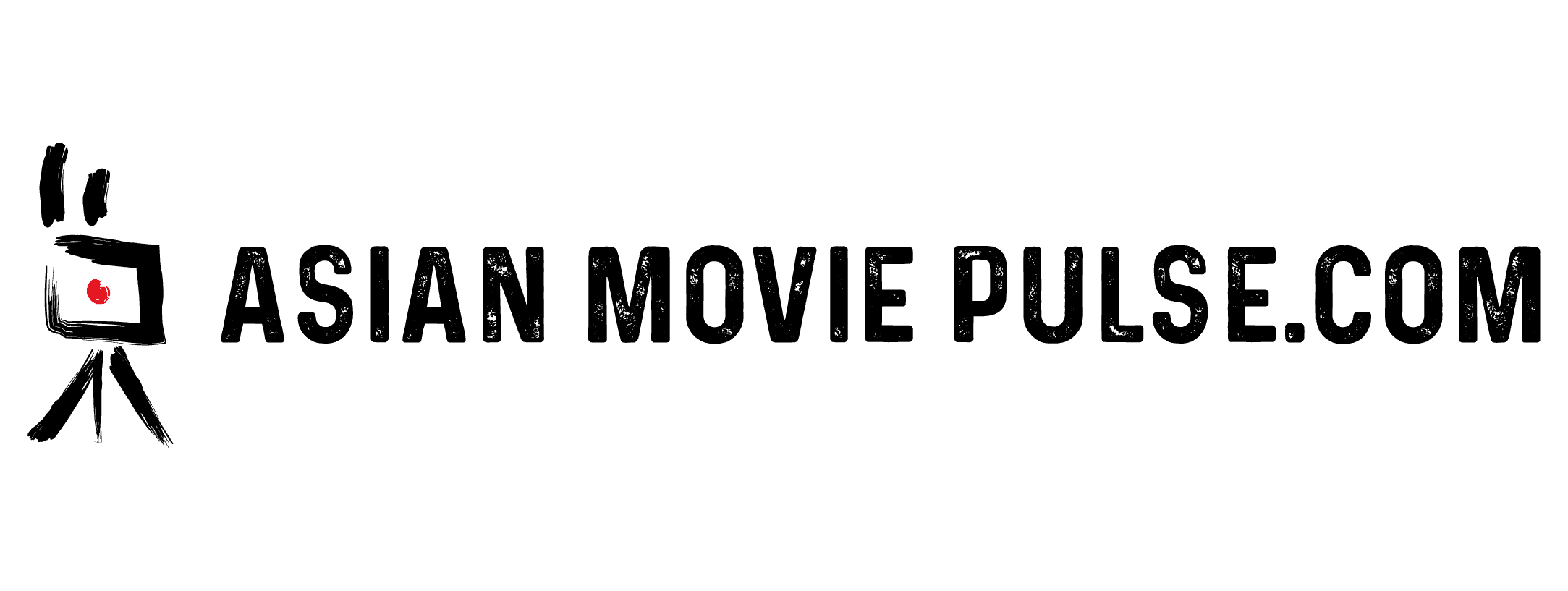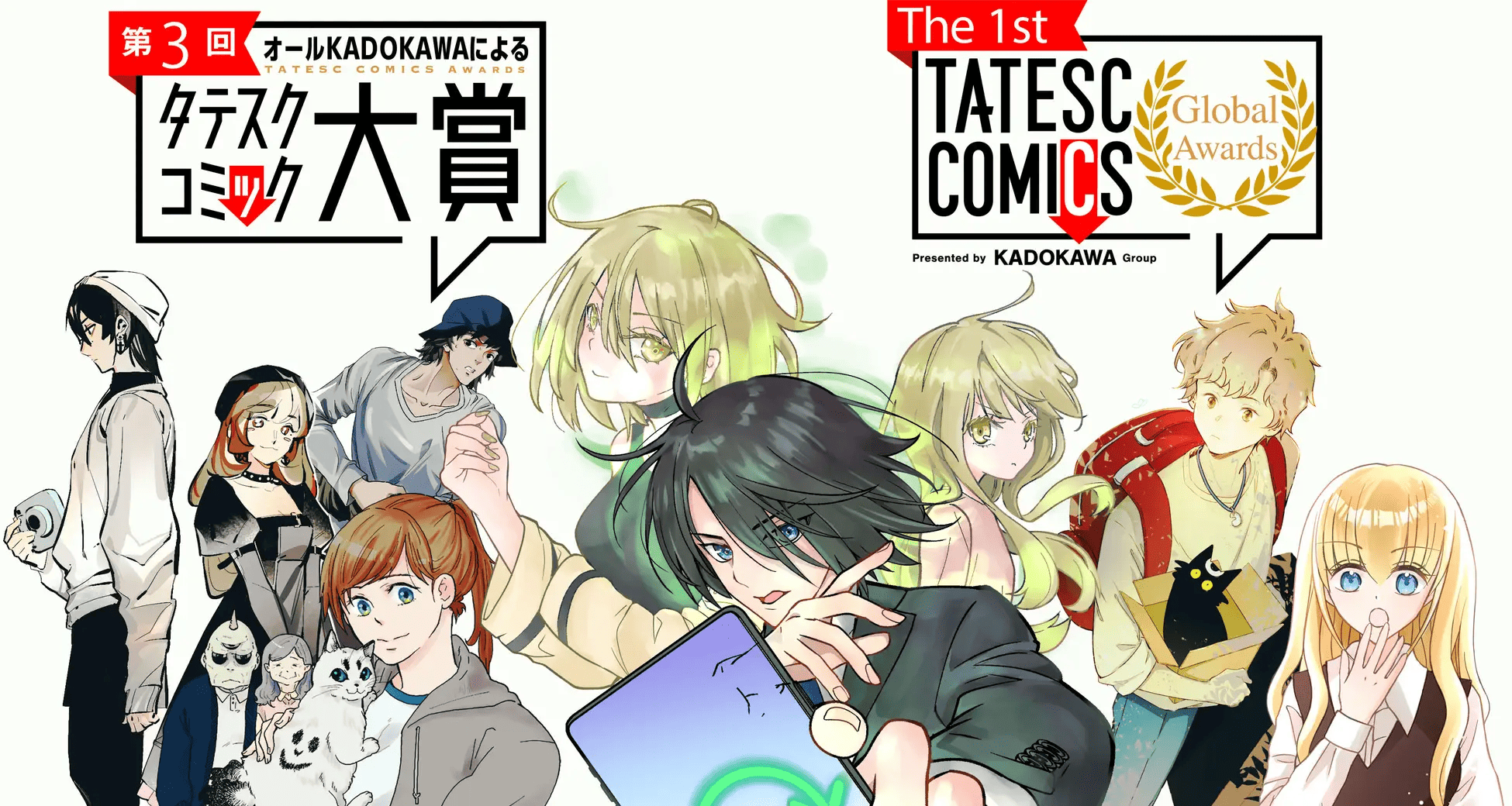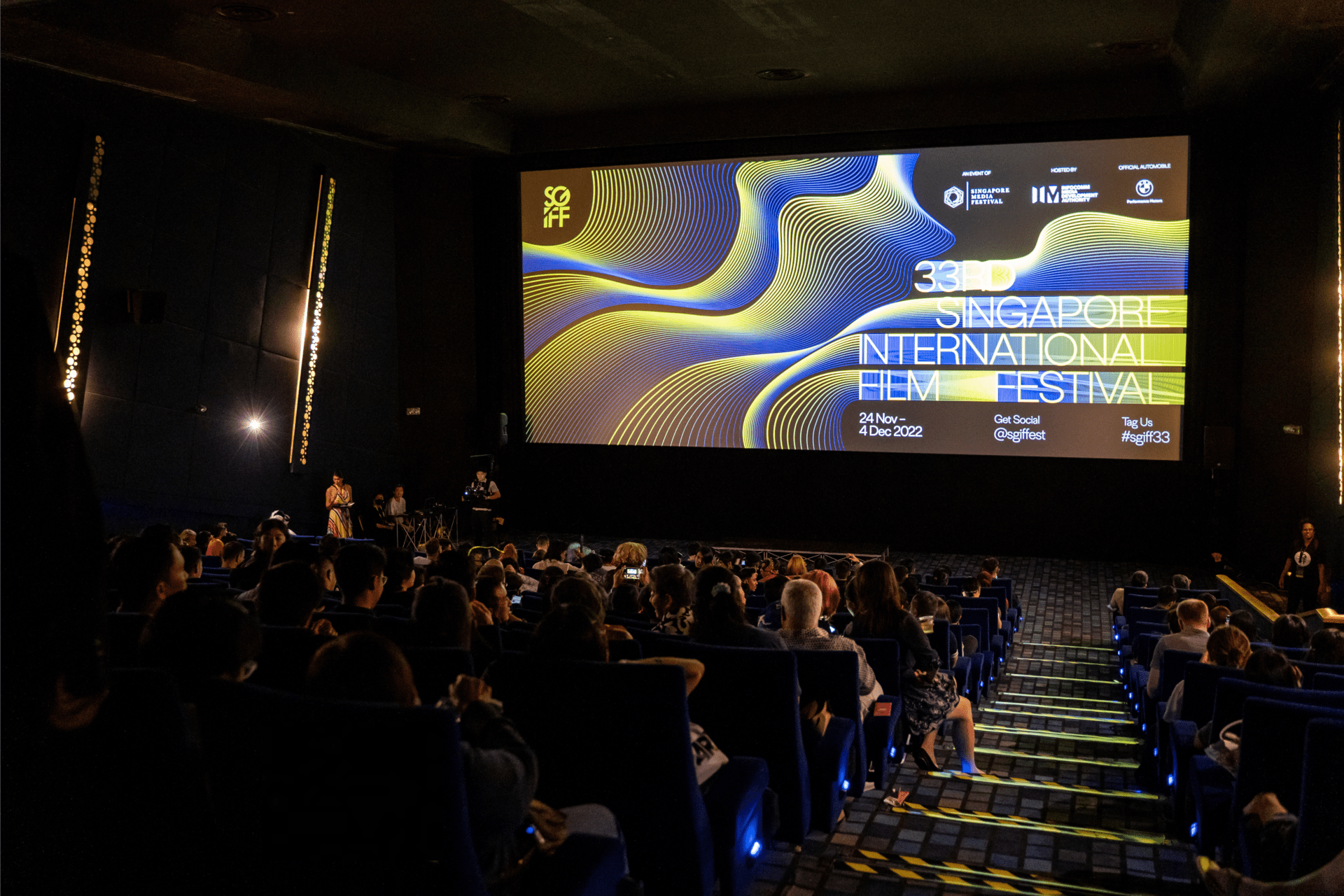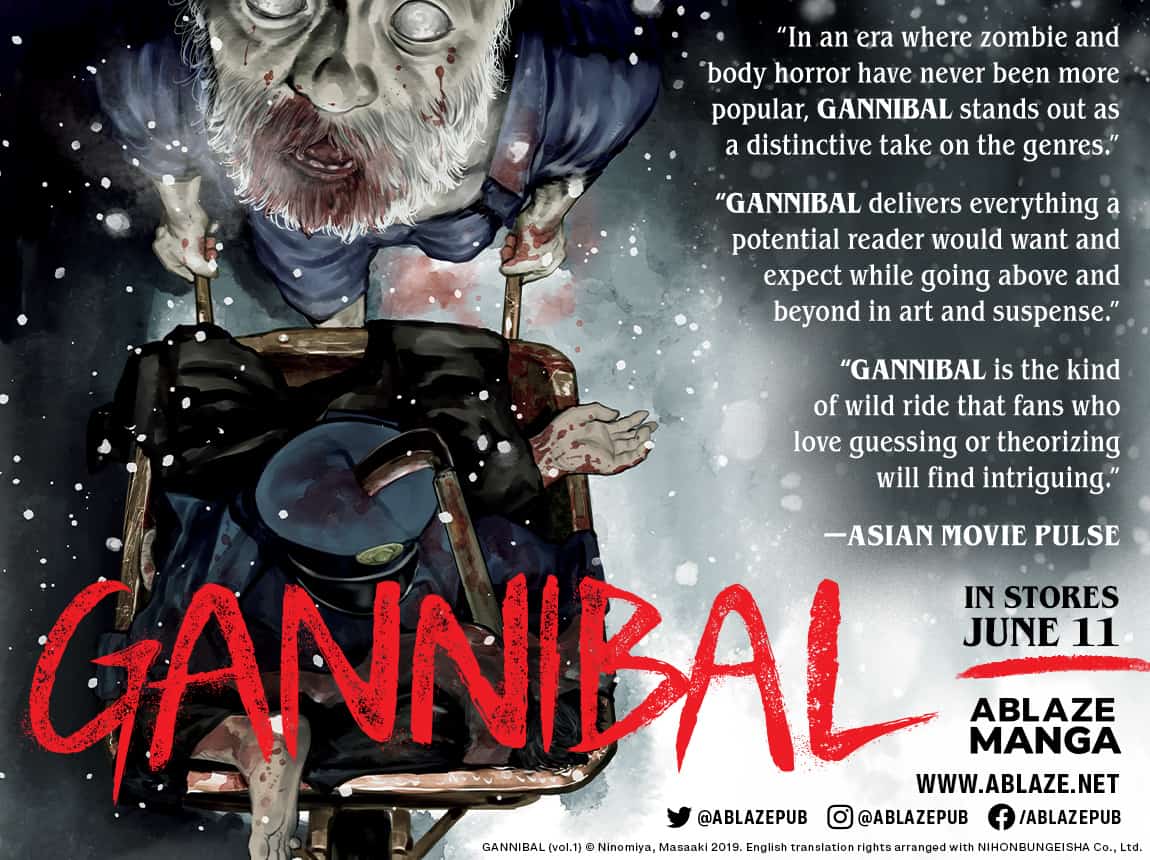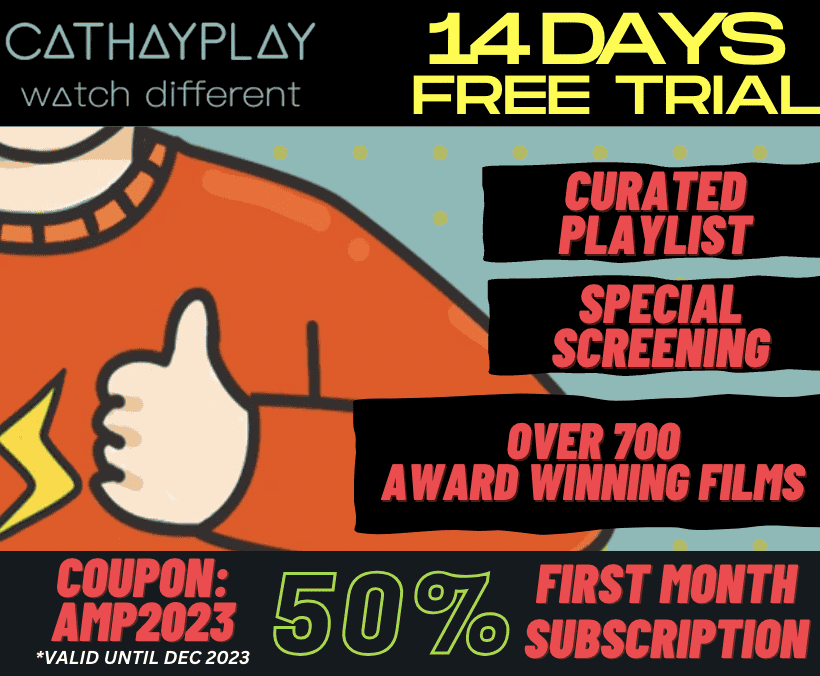Binge watching has been on the hike in the past few days and why not? With so many content creators around the world providing you original and unique content to watch, it's obvious that Binge watching will only increase in the coming days. If you're running out of options, iflix is one such app which comes with iflix originals apart from the regular TV shows, movies and some local content as well.
With over 50 Million downloads with some awesome content to watch, it's an Editor's Choice in Entertainment section on Google Play. That being said, you can spend hours and hours streaming your favorite shows on the iflix app on your smartphone or tablets but wouldn't it be great if you can use iflix on PC? Well, that should be pretty awesome as you can watch it hands-free and on the bigger screen of course!
Before we move on to the installation guide of how to run iflix on a PC using an emulator, let's have a look at some of the features of the iflix app.
Features of iflix App
iflix is pretty popular in South-Asian countries and here's what more you should know about the app.
#1. Local Content!
A key to iflix app is local content. Apart from the international binge watch, movies, originals etc, local content is the most loved featured by the Asians in iflix app. It provides you content in the local language thereby engaging more users to its platform.
#2. Subtitles in Different Languages!
All iflix movies, shows and originals are available with subtitles in English, Thai, Indonesian, Vietnamese, Burmese, Malay, and Sinhala languages. Moreover, you can access the app if you're from Indonesia, Malaysia, Sri Lanka, Vietnam, Nepal, Cambodia, Myanmar, Bangladesh, Thailand, Maldives Brunei, Philippines, and Pakistan. So if you're not living in any one of these countries, you can still access the app by using a VPN if needed.
#3. Shows, Movies, Originals & More!
With so many endless options to choose from, you will never run out of options to watch something new every time you open the iflix app. TV shows from around the world and movies could be the best option to spend some time when you feel bored.
#4. Watch Online or Offline!
You can watch iflix videos or shows either online or even offline by downloading them in advance. Once you download any particular video, you won't need an active internet connection again to watch it on your devices.
#5. Kids Section!
A separate kids section is available in the iflix app which is just like icing on the cake for the whole family. Sit together with your kids, watch their favorite shows along with them and have some quality time together. It simply cannot get better!
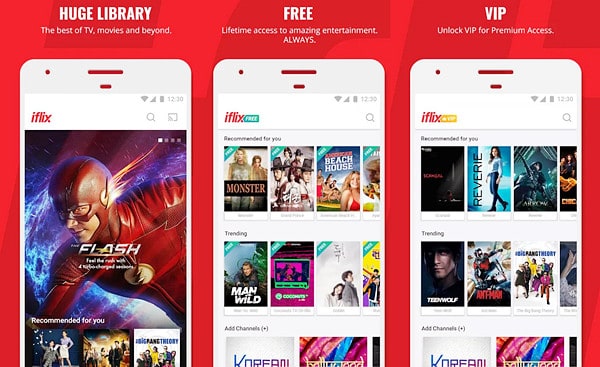
The best part, you can access all these contents for Free and there's also no need to sign up as well.
Let us now move on the installation part of iflix on your Windows PC.
Run iflix App on PC using ARC Welder Emulator
ARC Welder is a Chrome extension and not a typical Android emulator. But don't worry; it's capable of running Android apps on PC with ease. To run an iflix on PC, you need to follow the below given steps.
Step 1: To start with, download ARC Welder Chrome extension from here on your Windows PC.
Step 2: Once done, launch the ARC Welder by clicking on the extension icon.
Step 3: Now you have to choose a particular folder on your PC where ARC Welder's files can be stored. Moreover, you can also store your required APK files in this folder too. Take note that, once selected, the folder cannot be changed again until you re-install ARC Welder extension again.
Step 4: Download the iflix APK file first to proceed further.
Step 5: Now head over to ARC Welder and click on Add your APK option and select iflix APK from the folder. This will add iflix app as a Chrome app on your PC.
Once the process is completed, open the Chrome apps and click on the iflix app to enjoy your favorite movies and TV shows on your Windows PC right away!
Closing Thoughts!
So that's how simple it is to run the iflix app on your PC using a simple Chrome Extension, ARC Welder. It emulates the Android app to your PC using the extension so of course, you can name it as an emulator as well.
Before you install the iflix app, make sure that there's no other app installed in Chrome Apps previously using ARC Welder because the extension can only run one app at once. So take care of this and you're all set to use iflix on PC without any hassles. Enjoy watching your favorite TV shows, movies and iflix originals right away!